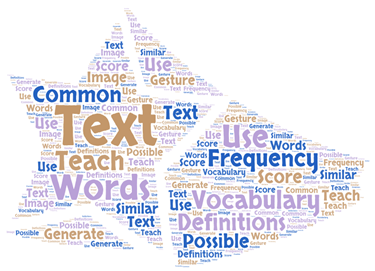Notebook LM
By Jessica Duran
 Advancements in AI keep occurring and have many functions that can be utilized by educators. One advancement in AI is called Notebook LM which was created by Google. Notebook LM facilitates note taking by having an option in which one can generate a study guide, table of contents, timeline, and audio by simply importing Google Slides, Docs, website, Youtube video, or embedding a text. Furthermore, a chat option is available and provides more insight about the notes.
Advancements in AI keep occurring and have many functions that can be utilized by educators. One advancement in AI is called Notebook LM which was created by Google. Notebook LM facilitates note taking by having an option in which one can generate a study guide, table of contents, timeline, and audio by simply importing Google Slides, Docs, website, Youtube video, or embedding a text. Furthermore, a chat option is available and provides more insight about the notes.
I personally have utilized Notebook LM in the classroom by simply uploading the Google Slides that I utilize in the classroom as well as the platform’s AI generated study guides for each unit. This enables students to easily access all materials and study guides without having to go through a stream. Additionally, students have indicated that they use the audio function which creates a podcast version of the uploaded materials.
Other ways to incorporate Notebook LM:
- Organize lessons by topics and skills and include interactive content (polls, videos, images, audio, and links),
- Foster collaboration by assigning students to work as a group on a particular section of the notebook.
- Check for understanding by having students answer questions within components in the notebook.
For more information, and to try making your own
Jessica Duran is the NJTESOL/NJBE Secondary Bilingual SIG Representative.

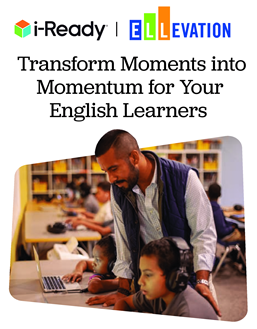
 Warner describes five fun, language-building classroom activities using AI generated images. He suggests that teachers start by trying free versions of several AI platforms. Each description includes the activity, the prompt for AI, and examples of the images.
Warner describes five fun, language-building classroom activities using AI generated images. He suggests that teachers start by trying free versions of several AI platforms. Each description includes the activity, the prompt for AI, and examples of the images.